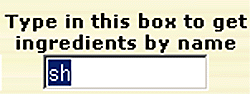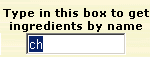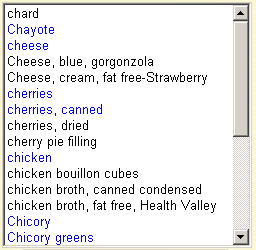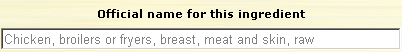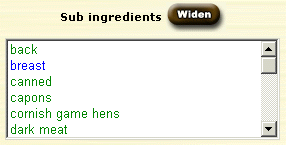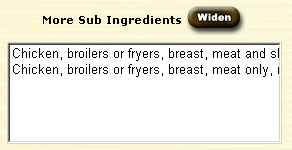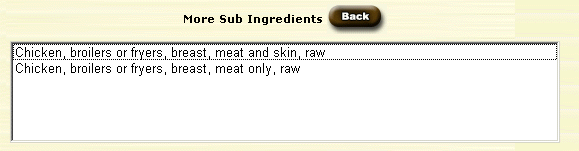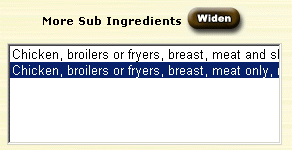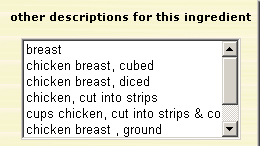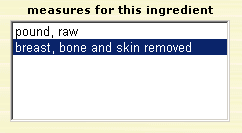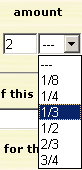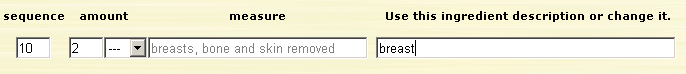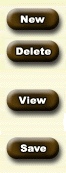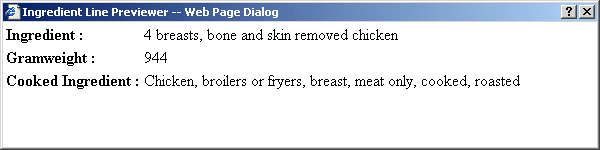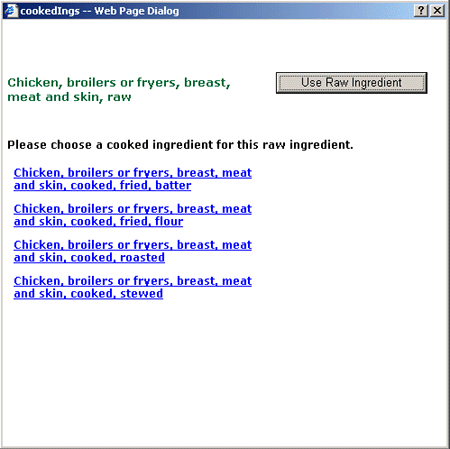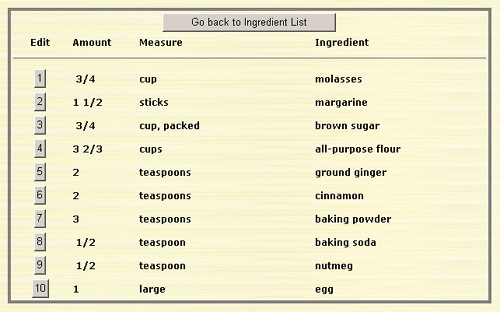| After you have found the ingredient that
you need, when you click on it a number of things happen on your screen. In
this case we clicked on 'Chicken, broilers or fryers, breast, meat only, raw'.
The 'Use this ingredient description or change it' box is automatically filled with
the most often used description of this ingredient.
|
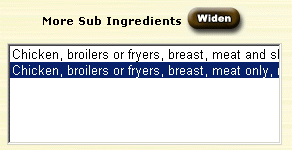 |
ingredient filter box- selected
|
|
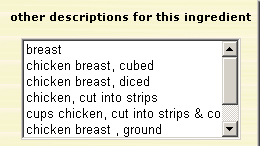 |
| all of the descriptions for this ingredient |
|
The 'other descriptions for this ingredient' select box
contains all other descriptions that have been used for this ingredinet. If you click on any one of these
descriptions it will be inserted into the 'Use this ingredient' text box. If you don't find a description that
you like, you can simply type a new one in the 'Use this ingredient' text box. Remember all of these 'friendly' names
refer to the chicken breast ingredient that you picked.
|
Clicking on your chosen ingredient also fills the 'measures for this ingredient' select box.
The measures are the portion sizes for an ingredient. Some good examples of measures are teaspoon and cup. You cannot change or
add to the measures for an ingredient. If you are stuck for a measure or ingredient, click on the 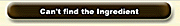 button and we will add it for you. button and we will add it for you.
|
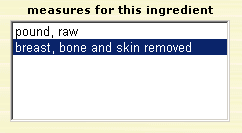 |
| The measures for this ingredient |
|
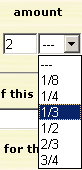 |
amount and fraction drop-down |
|
Finally you enter an amount. This can be a whole number or a fraction or both.
In this case we have entered a two. Now you have entered all the information to build an ingredient line for your recipe.
|
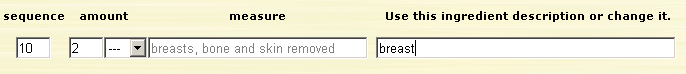 |
The ingredient panel shows you the ingredient line as you build it.
|
|
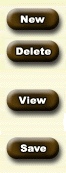 |
This button will clear all of the current ingredient information.
|
| This button will delete the current ingredient shown from your recipe.
|
| This button will cause a window to pop-up that shows the current ingredient line as it
will appear in the recipe. The next line shows the weight of the ingredient as it is used in the recipe in grams. It also shows the
cooked version of the ingredient if applicable . (see below)
|
| This button saves you ingredient as part of the recipe.
|
|
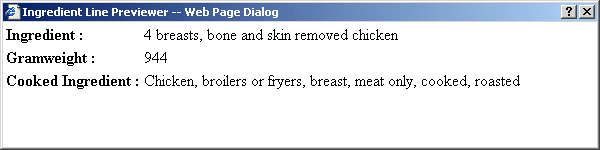 |
| The ingredient popup shows you the
finished ingredient line, weight and cooked ingredient. |
|