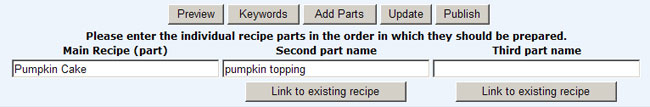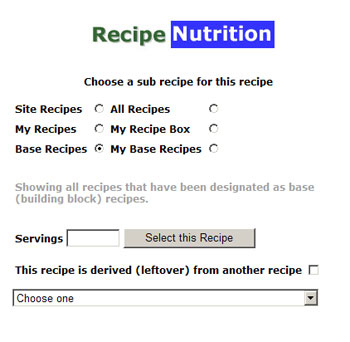Creating Recipes with the Recipe Nutrition System
|
Creating Standard Recipes
|
Creating Standard Recipes is a straightforward procedure.
- Pick the directory category that fits the recipe.
- Enter the Enter the basic information about the recipe.
- Pick the ingredients using the Ingredient chooser.
- Enter the prepartion steps.
- Check the recipe by previewing.
- Publish the recipe.
You can see the nutrition values for the recipe as you add the ingredients by clicking on the 'see the nutrition' button on the ingredient chooser
or previewing the recipe.
|
Creating Advanced Recipes
|
|
Using some of the advanced features of the system you can build more complex recipes.
|
- Build recipes that are a combination of several recipes.
- Build base recipes (like sauces) that can be part of complex (muti-part) recipes.
- Use leftovers from a previously cooked recipe as part of a new recipe (derived recipe).
|
1. Build recipes that are a combination of several sub-recipes.
|
To build a recipe that is a combination of several sub-recipes (eg. pie and crust), simply click the multi-part radio button when you are starting
the recipe or 'Add Parts' button if you have already begun building the recipe. You will then see a new display at the bottom of your screen
that looks like this.
|
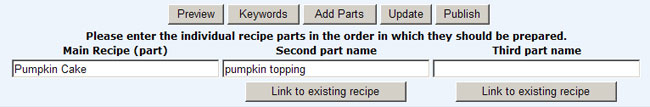
|
In the illustration above, the main recipe is 'Pumpkin cake'. We are adding a sub-recipe of 'pumpkin topping'. The main recipe is always shown
in the left hand text field. Click on the 'Link to Existing Recipe' button. This will show you a new screen (The Recipe Chooser - Shown Below)
with some options to get a list of recipes to choose for a sub-recipe.
|
|
The Recipe Chooser
|
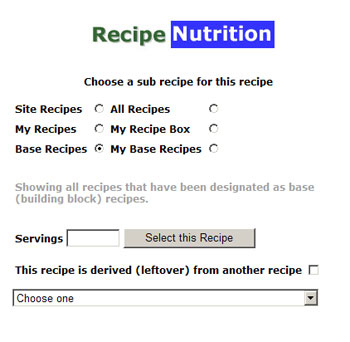
|
The recipe chooser gives you a variety of ways to pick 'sub' recipes for you main recipe;
- Site Recipes - This will give you a list the recipes for this site.
- All Recipes - This will give you a large list of all recipes published in the entire system.
- My Recipes - This will give you a list the recipes that you have built or versioned.
- My Recipe Box - This will give you a list the recipes that you have in your 'Recipe Box'.
- Base Recipes - These are recipes that have been specifically designated as base recipes. eg. sauces
- My Base Recipes - These are recipes the you have designated as base recipes.
|
|
The easiest way to use the Recipe Chooser is to find the recipes that you might want to use as parts of other recipes using the top link on
your MyNutrition page (Find ingredients, recipes, meals, nutrition plans) and put them in your recipe box. You can then easily pick them from
your Recipe Box list to be a recipe part.
|
|
2. Creating and using base recipes. (like sauces)
|
Base recipes are very easy to add to the system. You simply check the check box to the right of the Base recipe label. This will make
the recipe that you are building show up in the base recipe list in the Recipe Chooser (shown above).
|
Note: You cannot make a complex recipe a base recipe.
|
|
3. Working with leftovers.
|
Derived Recipes
Perhaps the most exciting feature of our nutrition system is its creative use of 'leftovers'. The term 'leftover' is actually misleading. In
many cases it makes good sense to cook extra of a recipe knowing that the extra food that will not get eaten will provide the perfect 'base'
for another recipe on a succeeding day. In fact smart cooks always cook this way. The benefits are many:
- Preparation Time can be saved.
- More basic ingredients can be used.
- More complex flavours can be achieved.
- In many case money can be saved by using less processed foods and cheaper cuts of meat.
We prefer to use the term 'derived recipe' rather than leftover to indicate part of our new recipe that will be coming from food that has been previously prepared.
Derived Recipes and Nutrition Plans
Derived recipes are typcially used together with nutrition plans. By planning meals over several days or a week, you can easily plan to cook
the necessary portions to allow for the resuse of basic recipes. You cook a recipe on one day and use part of the recipe on a subsequent day.
Reusing parts of recipes in new recipes can simplfy preparation and also grocery shopping.
Planning a Derived Recipe
The first part of building recipes with derived recipes is the planning. Because the 'derived' recipe will be eaten over several days you must decide on
the recipes that will use the dervied recipe on each of those days. As an example let us consider a Roast Chicken. And lets also assume that we are
serving four people. You could use the Roast chicken as the main dish on the first day. Then you could make a Chicken Rice Casserole on a succeeding
day and finally a chicken soup on another day. The trick is to make a roast chicken big enough (number of servings) to last for the three meals.
Again using our example, say you cooked a large chicken that would be big enough for eight servings. On the first day of the Nutrition plan
you would show the Roast Chicken as the main dish scaled to four servings. For the second dish (Chicken Rice Casserole) we would use the Roast
Chicken as a 'part' of the new recipe. This time we would scale the recipe to two servings as we will only need a half serving of chicken for
each serving of the casserole. We would do the same process for the chicken soup. In this way we have used the eight servings of the Roast
Chicken in three recipes.
Building a Derived Recipe
You can create a recipe with derived ingredients by starting the same way you always do to build a recipe. Here are the steps to add a derived
recipe to the recipe that you are building :
- Choose the category - (as normal)
- Enter the basic information - (in the usual way)
- Click on the 'Link to Existing Recipe' button. - You can then add the recipe(s) to be derived from the Recipe Chooser ( as shown above)
- Click on the 'Link to existing' button - below the box that will contain the name of the new recipe. The Recipe Chooser screen will pop up.
- Choose the Recipe - Click on any of the radio buttons to get the right list of recipes. By default we show you the recipes in your Recipe Box
- Choose the Scale Factor - Use the scale factor to indicate how much of the original recipe is being used in this recipe
- Check the Derived recipe checkbox
- Click the 'Select this Recipe' button
Once you have added the derived recipe(s) to the recipe that you are building you can still add ingredients and steps to your new recipe. You cannot change the
steps and ingredients of the derived recipe.
Viewing a recipe that has a derived parts.
Because you are using derived recipes as parts to the new recipe, when you display the new recipe it will not show the 'derived' recipe. There
is, however, a link on the recipe display to the derived recipe. The new recipe will calculate the nutrition of the derived recipe as part of your new recipe. If
you forget to click the derived checkbox when you are picking the recipe, you can also select it in the display of the new recipe that you are
building.
The Cooking Continuum.
Once you get used to building recipe from derived recipes you will see how time saving and easy it is. In the past kitchens were always using part of recipes
in other recipes. Soups were always derived from past meals. The best example is the 'Stock Pot'. Anything that could not be immediately reused was put in the
stock pot and every kitchen derived it's special flavours from the stock that formed the base for new recipes. This is what we mean by the cooking continuum.
Cooking is a continuous process that is always using old and new ingredients to create the food we eat.
|
|
| Copyright RecipeNutrition |